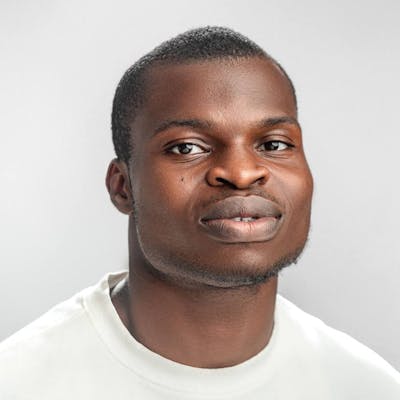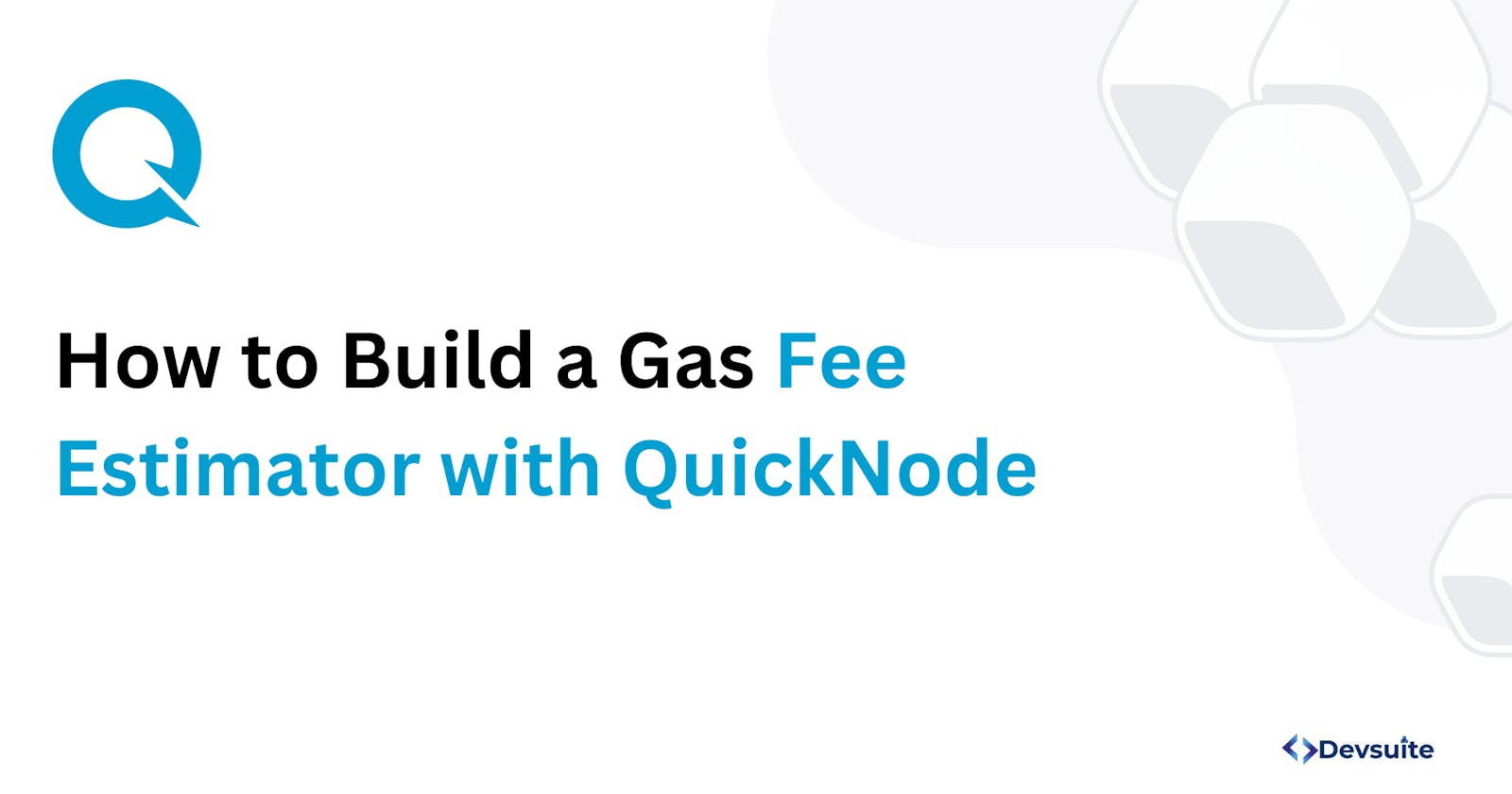Introduction
In the realm of blockchain interactions, gas fees are a constant factor. For Ethereum, these fees represent the computational cost associated with executing transactions. As a developer, providing transparency on these costs through an accurate gas fee estimator significantly enhances user experience. This in-depth guide delves into building a gas fee estimator application that utilizes QuickNode's RPC methods to retrieve real-time gas prices, empowering users to make informed decisions.
Prerequisites
Before embarking on this journey, ensure you have the following in place:
Solid understanding of Ethereum gas fees: Understanding the concept of gas units (gwei) and their relation to transaction costs is crucial. Resources like the Ethereum Yellow Paper (https://ethereum.github.io/yellowpaper/paper.pdf) can provide a deep dive.
Programming language proficiency: Choose a language you're comfortable with, such as Python, Javascript, or Go. Each language has libraries and frameworks that simplify interacting with blockchain nodes.
Active QuickNode account:Sign up for a QuickNode account and create a project for your desired Ethereum network (Mainnet, Ropsten, etc.). This will provide a dedicated endpoint for interacting with the blockchain.
Getting Started with QuickNode
QuickNode is a leading blockchain infrastructure provider that offers fast and reliable access to Ethereum nodes. With QuickNode, developers can interact with the Ethereum blockchain seamlessly, accessing real-time data and deploying smart contracts with ease.
Create a Project: Head to your QuickNode dashboard and create a new Endpoint. Select the appropriate Ethereum network based on your development needs.
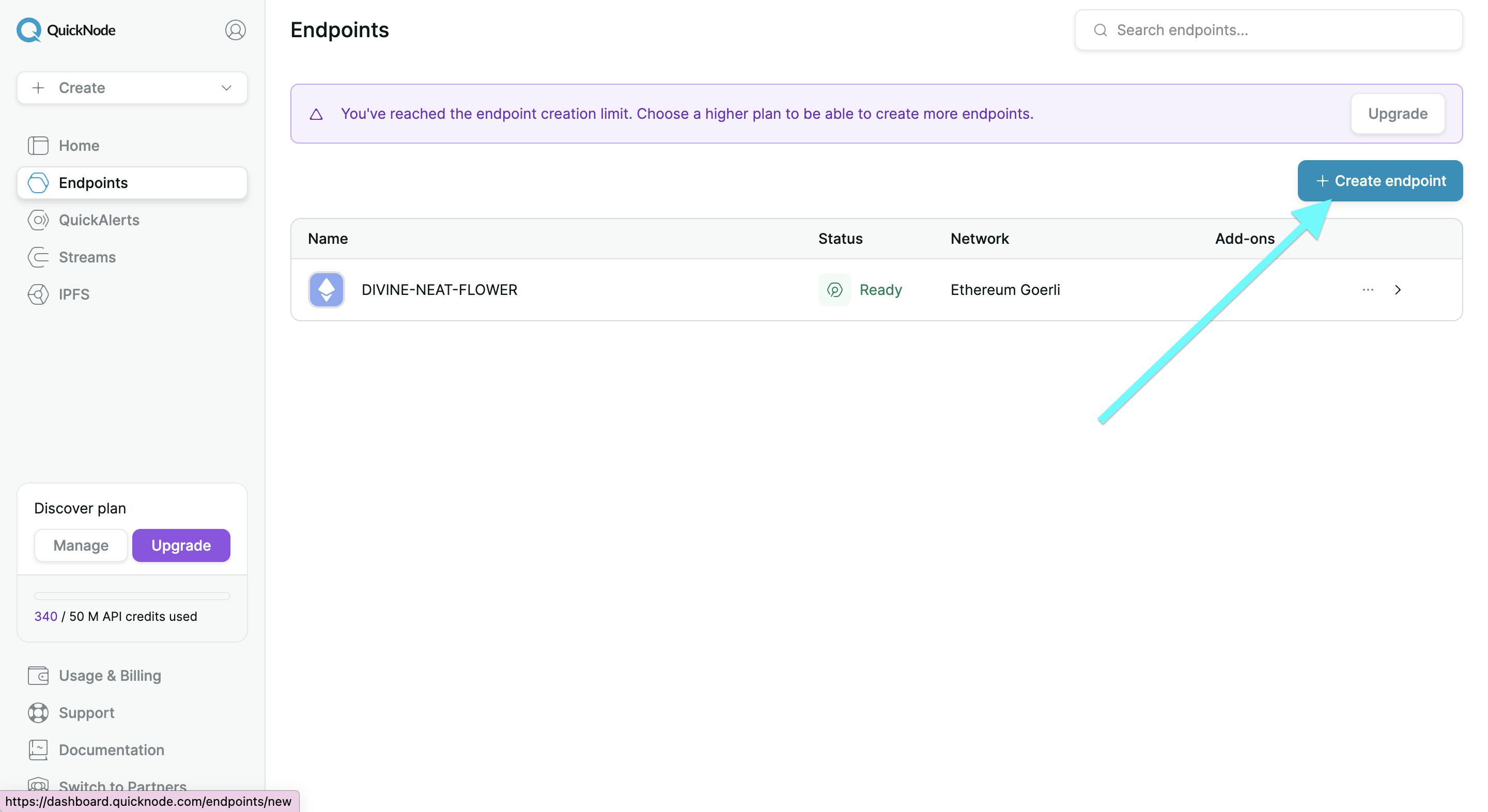
Obtain your QuickNode Endpoint URL: Locate the HTTP/s Endpoint URL within your project dashboard. This URL acts as the access point for interacting with QuickNode's RPC methods.
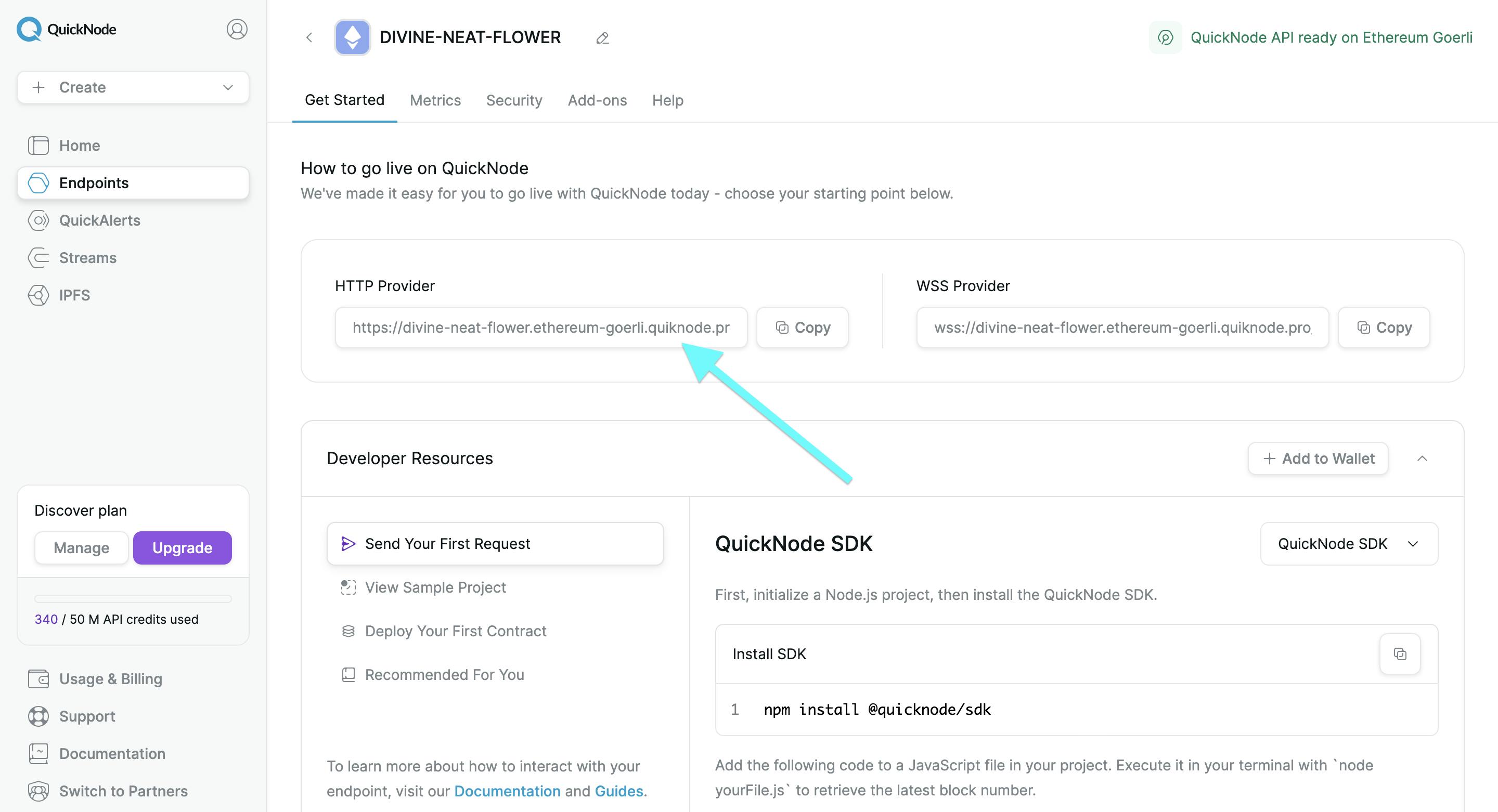
Building the Gas Fee Estimator
Now comes the exciting part - building the application! Here, we'll explore the core functionalities involved:
Creating a Directory:
While not strictly necessary for running this script, you can create a directory to organize your code. Use the mkdir command in your terminal:
mkdir gas_estimator
cd gas_estimator
Installation:
To run this code, you'll need the requests library installed. Open your terminal or command prompt and run the following command:
pip install requests
- Retrieving Real-time Gas Price:
QuickNode offers the eth_gasPrice RPC method to fetch the current gas price on the network. This method returns a value in Wei, the smallest denomination of Ether. Here's a Python example with explanations for each line:
import requests
import json
def wei_to_gwei(wei):
"""Converts Wei to Gwei"""
return wei / 10**9
def wei_to_eth(wei, eth_price_usd):
"""Converts Wei to ETH (requires ETH price in USD)"""
if eth_price_usd:
gwei_value = wei_to_gwei(wei)
eth_value = gwei_value / 10**9 # 1 Gwei = 1,000,000,000 Wei / 10**9 = 0.000000001 ETH
return eth_value * eth_price_usd # ETH value in USD
else:
print("Warning: ETH price not provided for ETH conversion.")
return None
# Replace with your QuickNode endpoint URL
url = "https://your-project-id.endpoint.quicknode.com"
payload = json.dumps({
"method": "eth_gasPrice",
"params": [],
"id": 1,
"jsonrpc": "2.0"
})
headers = {
'Content-Type': 'application/json'
}
response = requests.request("POST", url, headers=headers, data=payload)
data = json.loads(response.text)
# Extract gas price from response
if data["result"]:
gas_price_wei = int(data["result"], 16)
gas_price_gwei = wei_to_gwei(gas_price_wei)
print(f"Estimated Gas Price: {gas_price_wei} Wei ({gas_price_gwei:.9f} Gwei)")
# Optional ETH conversion (requires ETH price in USD)
eth_price_usd = 3000 # Replace with actual ETH price in USD (fetched from an API)
gas_price_eth = wei_to_eth(gas_price_wei, eth_price_usd)
if gas_price_eth:
print(f"Estimated Gas Price: {gas_price_eth:.15f} ETH (assuming ETH price: ${eth_price_usd:,.2f})")
else:
print("Error: Failed to retrieve gas price")
Here's a breakdown of the above code:
import requests: Import therequestslibrary, which allows making HTTP requests in Python.import json: Import thejsonmodule to work with JSON data.def wei_to_gwei(wei):: Define a functionwei_to_gwei()to convert Wei to Gwei.def wei_to_eth(wei, eth_price_usd):: Define a functionwei_to_eth()to convert Wei to ETH, requiring the ETH price in USD as an argument.url = "https://your-project-id.endpoint.quicknode.com": Define the URL for the QuickNode endpoint. Replace"your-project-id.endpoint.quicknode.com"with your actual QuickNode endpoint URL.payload = json.dumps({...}): Create a JSON payload containing the method"eth_gasPrice"to retrieve the current gas price from the Ethereum network.headers = {...}: Define headers for the HTTP request with the content type set to JSON.response = requests.request("POST", url, headers=headers, data=payload): Send a POST request to the QuickNode endpoint with the JSON payload.data = json.loads(response.text): Parse the JSON response received from QuickNode.if data["result"]:: Check if the gas price retrieval was successful.gas_price_wei = int(data["result"], 16): Extract the gas price in Wei from the response and convert it to an integer.gas_price_gwei = wei_to_gwei(gas_price_wei): Convert the gas price from Wei to Gwei.print(f"Estimated Gas Price: {gas_price_wei} Wei ({gas_price_gwei:.9f} Gwei)"): Print the estimated gas price in Wei and Gwei.eth_price_usd = 3000: Define a placeholder for the ETH price in USD. Replace3000with the actual ETH price fetched from an API.gas_price_eth = wei_to_eth(gas_price_wei, eth_price_usd): Convert the gas price from Wei to ETH using the provided ETH price.if gas_price_eth:: Check if the ETH conversion was successful.print(f"Estimated Gas Price: {gas_price_eth:.15f} ETH (assuming ETH price: ${eth_price_usd:,.2f})"): Print the estimated gas price in ETH, assuming the given ETH price in USD.else:: If gas price retrieval fails, print an error message.
Running the Code:
Save the code snippet above in a Python file (e.g.,
gas_estimator.py).Replace
YOUR_API_KEYwith your actual QuickNode API key andurlwith your project's endpoint URL.Open your terminal, navigate to the directory where you saved the file (if you created one), and run:
python3 gas_estimator.py
This will print the current gas price in Wei to your console.

Conclusion
By following this comprehensive guide, you've gained the knowledge to build a robust gas fee estimator application. This not only empowers you to understand and analyze gas costs for your projects but also equips you to create user-friendly tools for the broader blockchain community. Remember, gas fee estimation is an evolving field. Stay updated on the latest advancements in gas estimation techniques and integrate them into your application for continued accuracy.
Additional Resources
I'd love to connect with you on Twitter | LinkedIn | Instagram.
About QuickNode
QuickNode is dedicated to constructing the infrastructure necessary to uphold the forthcoming era of Web3. Since 2017, we've collaborated with numerous developers and organizations, facilitating the expansion of decentralized applications (dApps) and offering superior access to over 25 blockchains. Sign up for our newsletter to access further content similar to this and remain up-to-date with the latest developments in Web3!