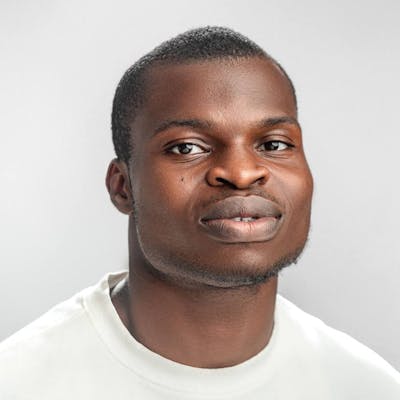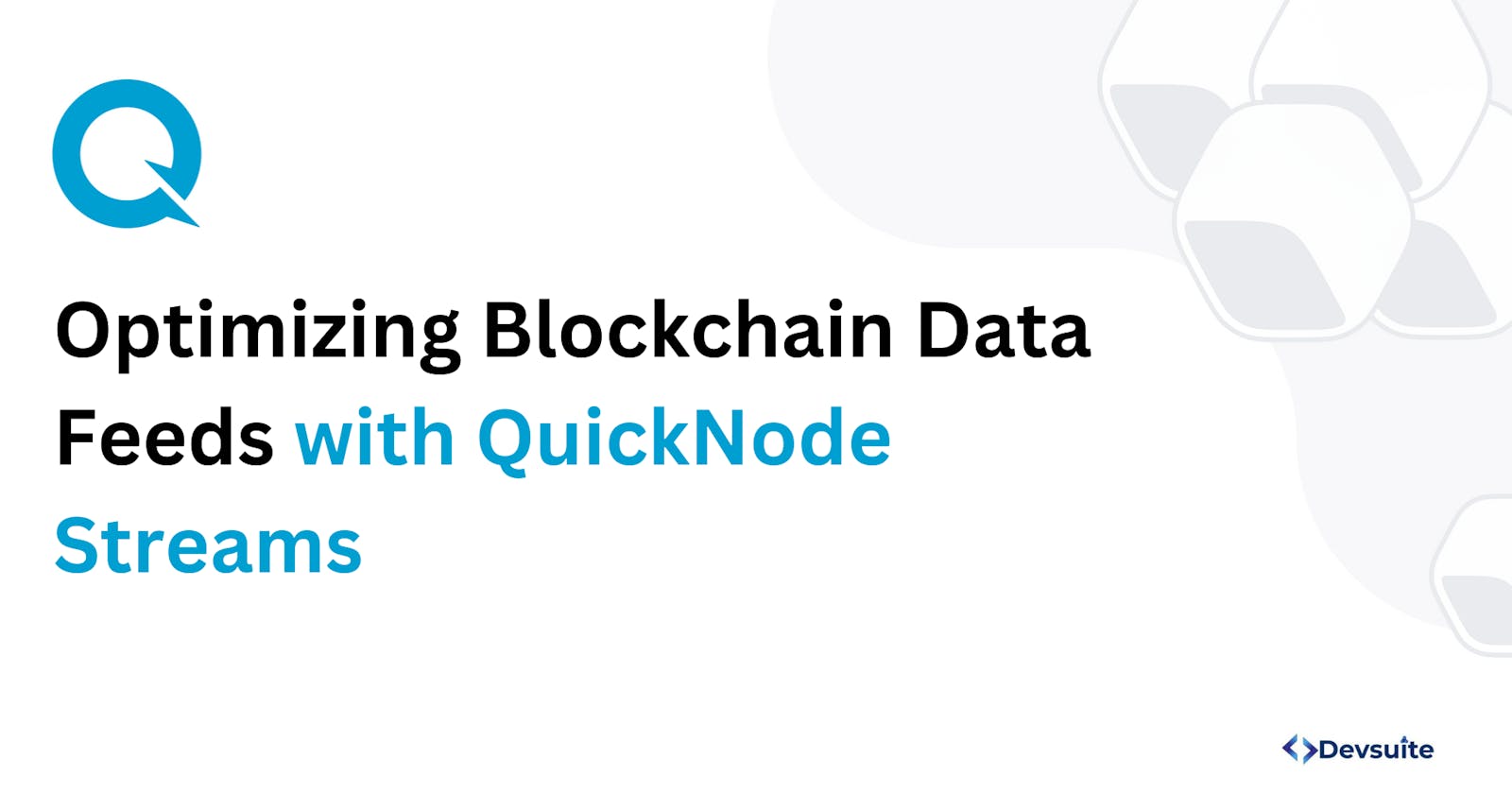Introduction
In blockchain application development, efficiently retrieving relevant data is crucial for performance and cost-effectiveness. While widely used, Traditional Remote Procedure Call (RPC) methods can overwhelm applications with excessive data, leading to latency and resource strain. QuickNode Streams offers an elegant solution, providing a targeted data feed tailored to specific events or contract changes you care about.
Understanding the RPC Bottleneck
Traditional RPC methods establish a full-node connection, retrieving the entire blockchain state for each request. This comprehensive data retrieval might be unnecessary for most applications, as they often only require information related to specific events or contract interactions. The constant data influx from full-node connections can overwhelm applications, resulting in:
High Latency: Processing a large volume of irrelevant data introduces processing delays, impacting responsiveness.
Increased Resource Consumption: Applications expend computing power and memory to handle unnecessary data, hindering efficiency.
Higher Costs: Full-node connections incur fees from node operators, and the computational overhead translates to higher cloud resource costs.
The Power of QuickNode Streams
QuickNode Streams revolutionizes blockchain data retrieval by offering a real-time, event-driven approach. Instead of retrieving the entire blockchain state, applications subscribe to specific filters, receiving data only when those filters are triggered. This targeted approach delivers numerous benefits:
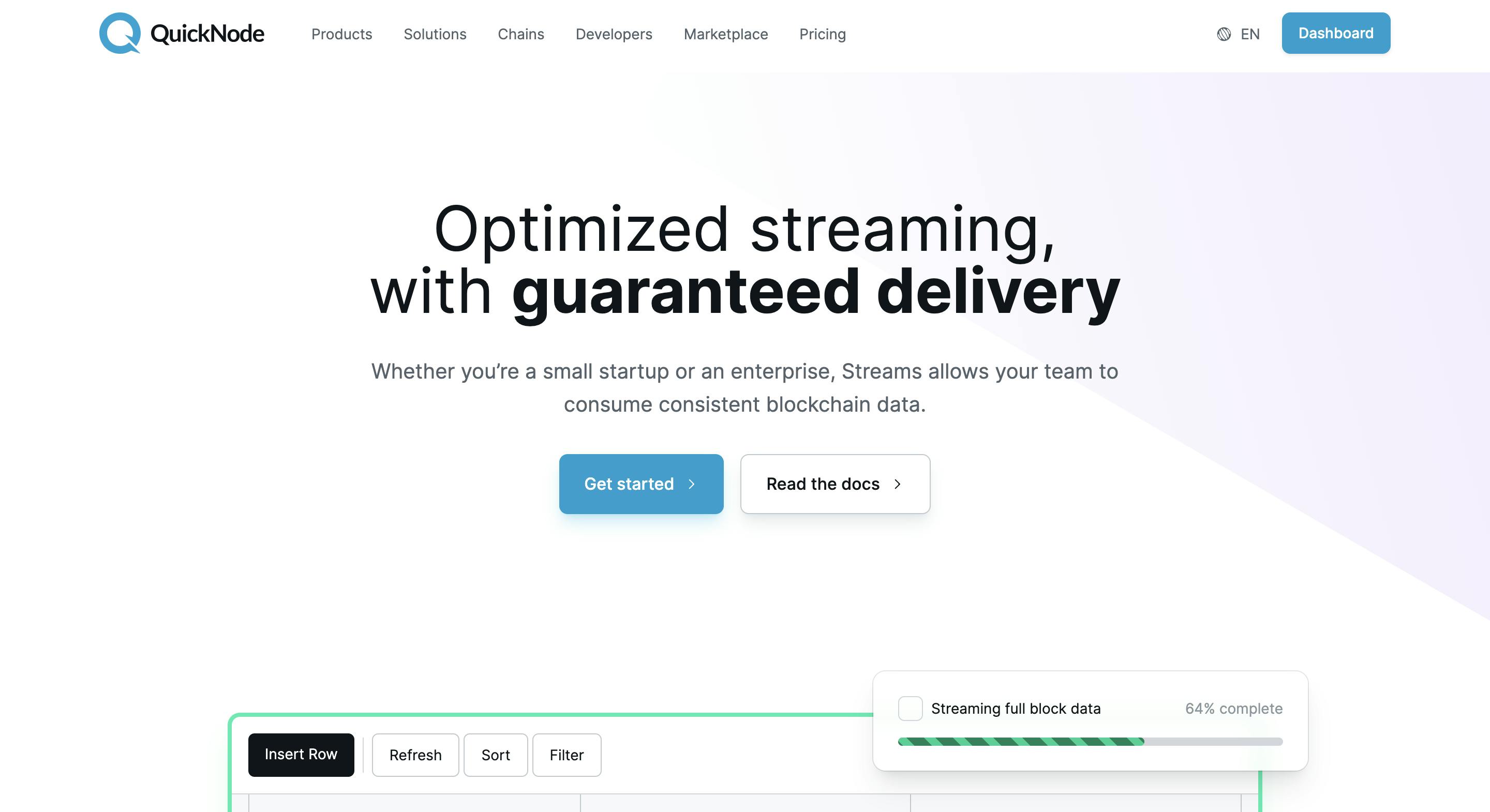
Reduced Latency: Applications receive only relevant data, minimizing processing time and enhancing responsiveness.
Improved Resource Efficiency: By focusing on specific events, applications consume fewer resources, leading to smoother operations.
Cost Optimization: With lower data volume and reduced computational requirements, applications experience significant cost savings.
Getting Started with QuickNode Streams
Here's a step-by-step guide to integrating QuickNode Streams into your application:
1. Set Up Your QuickNode Project
Create a QuickNode project or sign in to an existing one. You'll need your project ID and your HTTP API key to proceed.
2. Choose Your Programming Language
QuickNode Streams offer SDKs for various popular programming languages, including:
JavaScript/TypeScript
Python
Go
Java
Node.js (WebSockets)
3. Install the QuickNode Streams SDK
Use your package manager (e.g., npm, yarn, pip) to install the appropriate SDK for your chosen language.
4. Import the QuickNode Library
Include the necessary library or module from the installed QuickNode Streams SDK in your application code.
5. Create a QuickNode Client
Instantiate a QuickNode client object using your project ID and HTTP API key.
6. Define Your Stream Filters
Specify the events or contract changes you want to listen for. QuickNode Streams support a rich filtering syntax to target specific events, addresses, contract functions, and more. Here's an example filter in JavaScript:
const filter = {
match: {
address: '0x...', // Contract address to monitor
},
tag: 'eth_blockHeaders', // Event type (e.g., block headers)
};
7. Create a Stream
Use the QuickNode client to create a stream object, passing your defined filter.
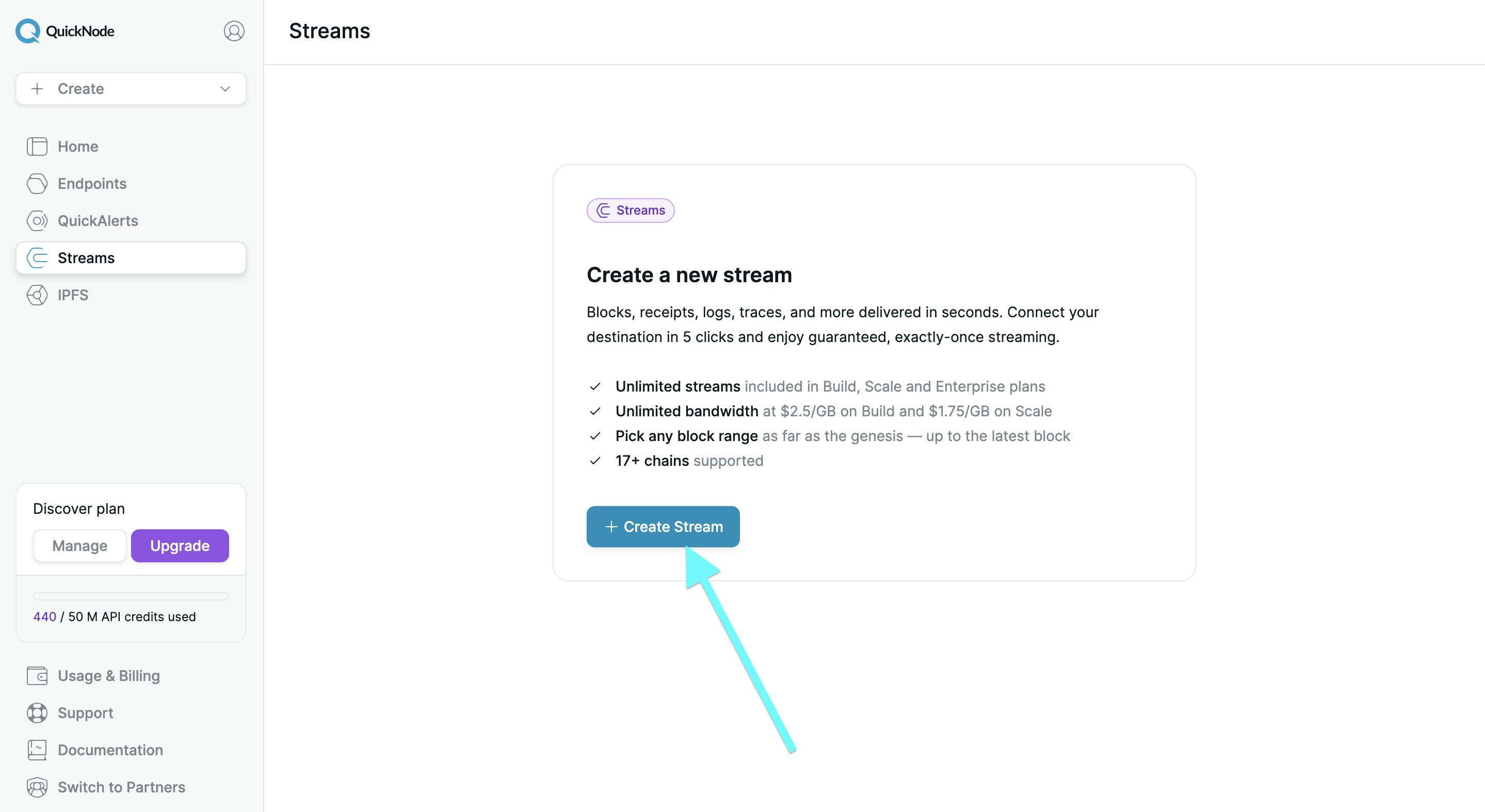
8. Handle Stream Events
Implement an event listener function to process the data received from the stream. Here's an example in JavaScript:
stream.on('data', (data) => {
console.log('Received data:', data);
// Process the data as needed in your application
});
9. Manage the Stream
Streams can be paused, resumed, or closed using the appropriate methods on the stream object.
const QuickNode = require('@quicknode/client');
const projectId = 'YOUR_PROJECT_ID';
const apiKey = 'YOUR_HTTP_API_KEY';
const quicknode = new QuickNode(projectId, apiKey);
const filter = {
match: {
address: '0x...', // Replace with the contract address you want to monitor
},
tag: 'eth_blockHeaders', // Filter for block headers (adjust as needed)
};
const stream = quicknode.eth().subscribe(filter);
stream.on('data', (data) => {
console.log('Received block header:', data);
// Process the block header data as needed
});
// Optionally manage the stream (pause, resume, close)
// ...
Conclusion
QuickNode Streams offers a powerful solution for optimizing blockchain data feeds by delivering targeted data based on specific events or contract changes. By leveraging QuickNode Streams, developers can enhance application efficiency, reduce operational costs, and stay updated with real-time blockchain activity. Incorporate QuickNode Streams into your blockchain applications to unlock improved performance and scalability while minimizing resource overhead.
Additional Resources
I'd love to connect with you on Twitter | LinkedIn | Instagram.
About QuickNode
QuickNode is dedicated to constructing the infrastructure necessary to uphold the forthcoming era of Web3. Since 2017, we've collaborated with numerous developers and organizations, facilitating the expansion of decentralized applications (dApps) and offering superior access to over 25 blockchains. Sign up for our newsletter to access further content similar to this and remain up-to-date with the latest developments in Web3!