Setting Up a QuickNode Account
A step-by-step guide for beginners, outlining account creation, API key activation, and connecting to different networks.
Are you a beginner looking to set up a QuickNode account for the first time? Look no further! This step-by-step guide will walk you through the entire process, making it easy and hassle-free. From creating your account to activating your API key and connecting to different networks, we've got you covered.
Setting up a QuickNode account is essential for those wanting to access and utilize its powerful blockchain infrastructure. Whether you're a developer, entrepreneur, or simply interested in learning more about blockchain technology, this guide will help you navigate the process.
What is QuickNode?
QuickNode is a blockchain infrastructure-as-a-service (IaaS) platform that simplifies and accelerates blockchain development. It provides reliable and scalable node endpoints for various blockchain networks, allowing developers to focus on building decentralized applications (DApps) without worrying about the complexities of node management.
Benefits of Using QuickNode Endpoints
Reliability: QuickNode offers high-performance and reliable node endpoints, ensuring minimal downtime for your blockchain applications.
Scalability: With QuickNode, you can easily scale your infrastructure to meet the growing demands of your decentralized applications.
Cost-Effective: QuickNode provides flexible pricing plans, allowing you to choose a plan that aligns with your project's requirements and budget.
Easy Integration: Connecting to QuickNode endpoints is straightforward, enabling developers to seamlessly integrate blockchain functionality into their applications.
Multi-Chain Support: QuickNode supports multiple blockchain networks, including Ethereum, Binance Smart Chain, Polygon, and more, providing versatility for your development needs.
Creating a QuickNode Account
Creating a QuickNode account is the first step towards accessing its blockchain infrastructure. Follow these steps to get started:
Visit the QuickNode website (www.quicknode.com) and click on the "Sign Up" button.

Fill in the required information, including your name, email address, and password.

Once you've filled in the necessary details, click on the "Create Account" button.
You will receive a verification email. Open the email and click on the verification link to verify your account.
Congratulations! You've successfully created your QuickNode account.
Creating a New Node
Connecting to the Ethereum network using QuickNode is straightforward. Follow these steps to establish a connection:
In your QuickNode dashboard, click on the "Create Endpoint".
Select the blockchain network you want to connect to (e.g., Ethereum, Binance Smart Chain, Polygon).
Choose the plan that suits your needs, considering factors like network type, data transfer, and processing power.
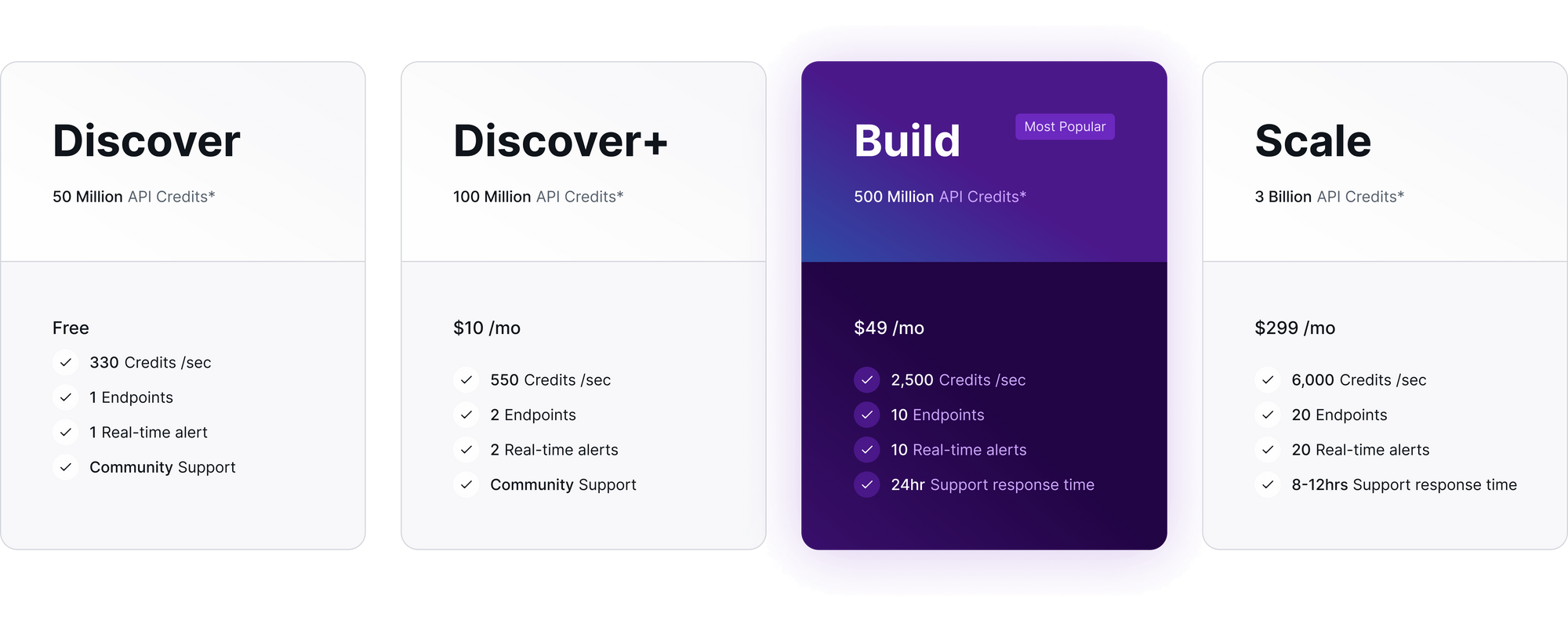
Select "Ethereum" from the list of available networks.

You can choose either Mainnet or Testnet.

The next step is to choose an addon that suits your need.

Congratulations! You're now connected to the Ethereum network through QuickNode. You can start utilizing its blockchain infrastructure for your projects.

Connecting to Different Networks
Ethereum
- In your Ethereum project, replace the default Ethereum node endpoint with the one provided by QuickNode.
const Web3 = require('web3');
const quickNodeEndpoint = 'your_quicknode_ethereum_endpoint';
const web3 = new Web3(quickNodeEndpoint);
// Now, you can use 'web3' to interact with Ethereum through QuickNode.
Binance Smart Chain
- For Binance Smart Chain projects, update your BSC node configuration.
const Web3 = require('web3');
const quickNodeEndpoint = 'your_quicknode_bsc_endpoint';
const web3 = new Web3(quickNodeEndpoint);
// Now, you can use 'web3' to interact with Binance Smart Chain through QuickNode.
Polygon (Matic)
- Adjust your Polygon project to use QuickNode's endpoint.
const Web3 = require('web3');
const quickNodeEndpoint = 'your_quicknode_polygon_endpoint';
const web3 = new Web3(quickNodeEndpoint);
// Now, you can use 'web3' to interact with Polygon through QuickNode.
Troubleshooting Common Issues
During the setup process, you may encounter some common issues. Here are a few tips and solutions to help you overcome them:
API key not working: Double-check that you've entered the correct API key. If the issue persists, contact QuickNode support for assistance.
Connection errors: Ensure that you have a stable internet connection. If the problem persists, try connecting to a different network or contact QuickNode support.
Slow performance: Check your device's resources and network bandwidth. If needed, consider upgrading your plan or contacting QuickNode support for recommendations.
By following these troubleshooting tips, you can resolve most issues that may arise during the setup process.
Exploring Additional Features
QuickNode offers a range of additional features and services to enhance your blockchain experience. Here are a few notable ones:
Analytics: QuickNode provides detailed analytics and insights into your blockchain transactions, allowing you to monitor and optimize performance.
Webhooks: With QuickNode's webhooks, you can receive real-time notifications for specific blockchain events, enabling seamless integration with your applications.
Ethereum Archive Nodes: QuickNode offers Ethereum Archive Nodes, which provide access to historical data, enabling advanced analysis and research.
These additional features can further enhance your blockchain development and exploration, giving you a competitive edge.
Comparison with Other Blockchain Infrastructure Providers
QuickNode stands out among other blockchain infrastructure providers for several reasons:
Ease of use: QuickNode offers a user-friendly interface, making it simple for beginners to navigate and set up their accounts.
Network support: QuickNode supports multiple blockchain networks, including Ethereum, Binance Smart Chain, and Polygon, providing users with a wide range of options.
Reliability: QuickNode's infrastructure is highly reliable, ensuring stable connections and minimal downtime.
While there are other blockchain infrastructure providers available, QuickNode's combination of ease of use, network support, and reliability sets it apart from the competition.
Conclusion
Setting up a QuickNode account is the first step towards accessing its powerful blockchain infrastructure. This step-by-step guide has walked you through the process of creating an account, activating the API key, and connecting to different networks.
With your QuickNode account, you can leverage its features to enhance your blockchain development, gain valuable insights, and streamline your operations. Whether you're a developer, entrepreneur, or blockchain enthusiast, QuickNode provides the tools and infrastructure you need to succeed.
So, don't hesitate! Create your QuickNode account today and unlock the full potential of blockchain technology. Happy blockchain exploring!
Additional Information
I'd love to connect with you on Twitter | LinkedIn | Portfolio.
About QuickNode
QuickNode is building infrastructure to support the future of Web3. Since 2017, we've worked with hundreds of developers and companies, helping scale dApps and providing high-performance access to 24+ blockchains. Subscribe to our newsletter for more content like this, and stay in the loop with what's happening in Web3!
